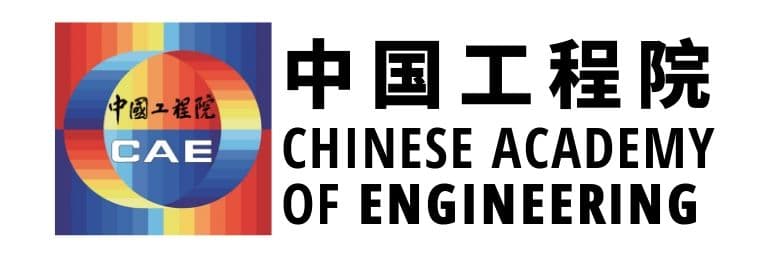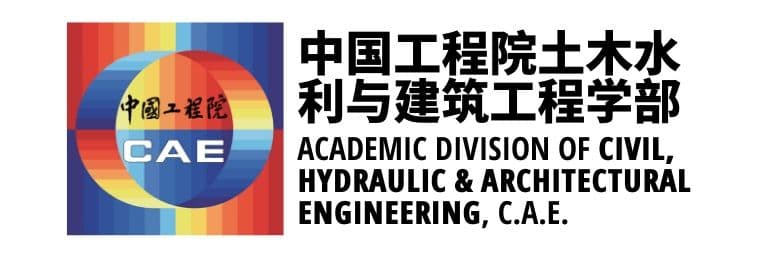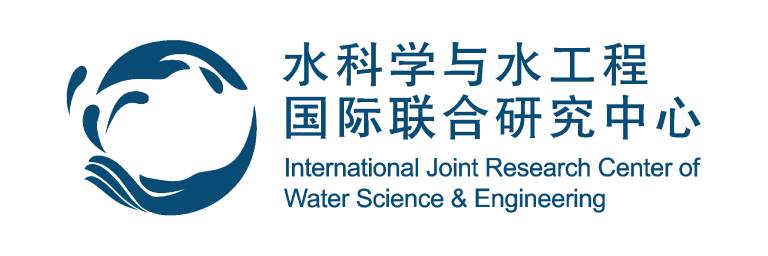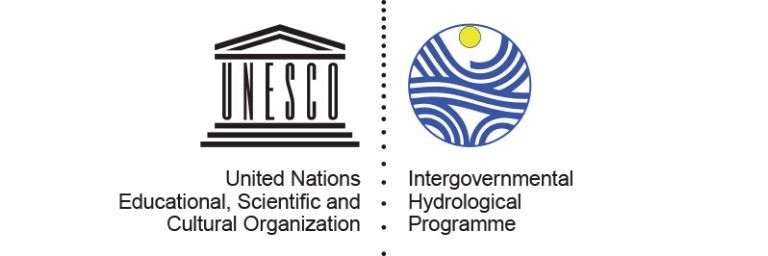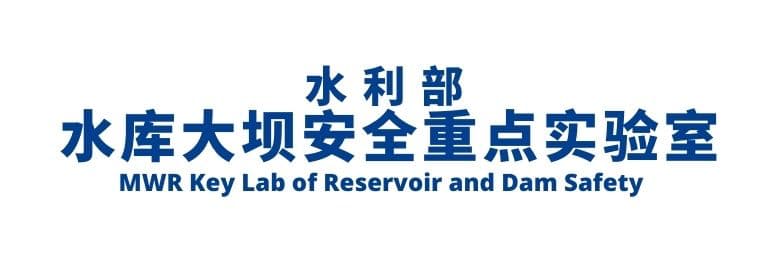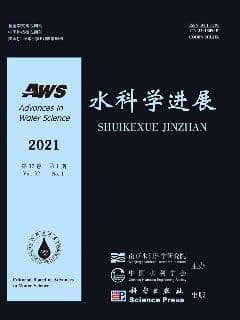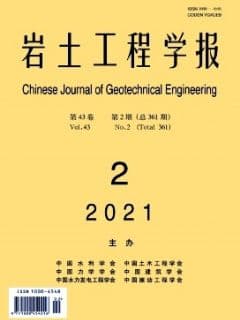Frequently Asked Questions
-
How do I add programmes of the Forum to calendars on my device?
You could subscribe to our programme calendar via calendar apps on your device (i.e., add our programmes to your calendar on your device). Our calendar feed is available at:
You may have to follow different instructions for adding our programmes to your calendar, depending on the operating systems of your device.
- For calendar on your Mac, you can find instructions here.
- For calendar on your iOS devices, you can find instructions here.
- For Android devices, since there is no calendar app by default, you may find this app very useful for subscription to our calendar feed.
- For Windows devices, you may subscribe to our programme calendar in your microsoft account, which could be synchronised to your calendar apps on your windows devices running Office Outlook or Windows Calendar.
-
How do I use the website on my mobile device?
Our entire website is optimised for use on mobile devices. You can always visit our website in most web browsers on your devices. To ensure your best experience, we recommend you to keep your web browser apps up to date.
Meanwhile, you could also use our website like a native app on your mobile device, for which please read our PWA page.
-
Why are some links marked with a sign?
Links marked with a sign are pointing to third-party contents which we might have no authority or control over. Therefore we would like to remind you of this so that you could use with extra caution if necesssary.
-
How do I use RSS feeds?
RSS (Really Simple Syndication) is an easy way to read news and updates in your favorite device. Our RSS feed for our blog posts is:
There are quite a lot of RSS readers available for different operating systems of your devices.
- For mobile or desktop devices, you may search "RSS" in your application store to find different free or paid apps to read our posts on your device.
- If you are using online news readers such as Feedly, you just need to add our feed in your subscription list and you will be able to receive all our posts in it.